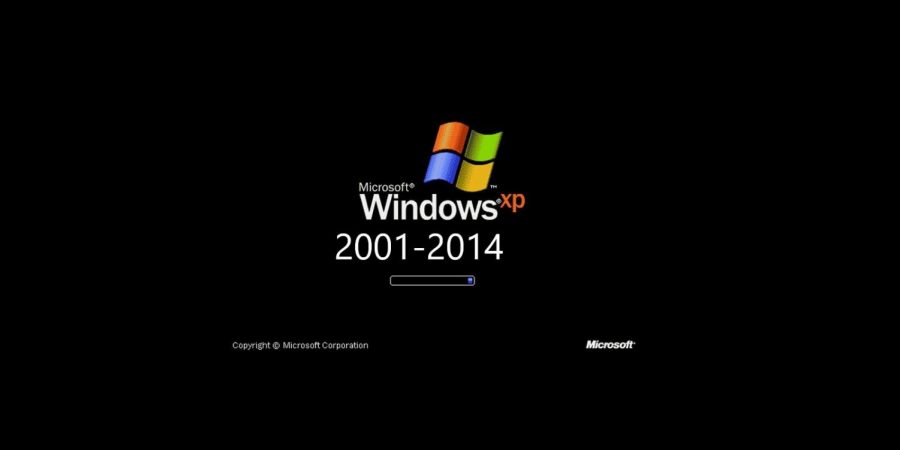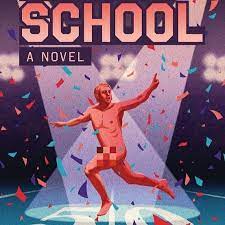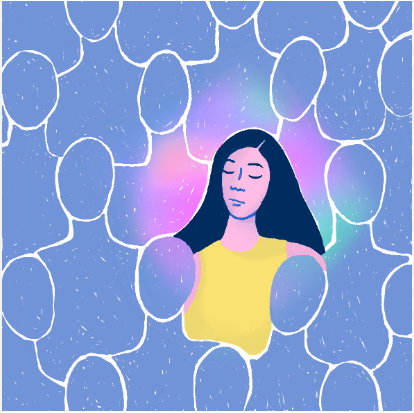The History of Windows XP’s Development.
As a writer for my school newspaper, The WestSide Story, most of my articles consist of politics. However, when I received a message on my Instagram asking about my passion for IT, I was certainly open to the idea of discussing some topics. Usually, I’ll upload content like this on my personal platforms, but I’ve decided to go into depth on how my passion started with the environment I was familiar with at that time. When composing this article, I used VirtualBox to review the operating systems that are mentioned in this story. Back in 2001, when Twitter, Instagram, and various social media platforms weren’t around. A time when just over 50% of Americans used the internet. It was that year when the world saw the introduction of Windows XP. Its release marked the beginning for both Microsoft and end-users as one. It introduced a more stable Windows NT Kernel to home users for the very first time. This was an end to the MS-DOS-based Windows 9x era. It overhauled the visual aspect replacing the Windows traditional themes with the new Luna Theme as many of you are familiar with. With it, Microsoft tried to simplify the Windows product line by placing Windows XP as the single release of Windows versions for both consumer, professional, and enterprise editions. The name “XP” signified itself as something new. At the time, most Windows versions relied on the version number or release year for their distribution, Windows XP gets its name from the word experience. This article will give you a brief history lesson on the development process. As well as how Microsoft made the transition from MS-DOS. This story will review six different builds of operating systems. Each one was compiled at a different stage in its development process, highlighting some of the changes that took place over time.
Neptune v5111.
To comprehend the development history, we must travel back to the late 1990s. Before the release of Windows 2000 and Windows ME. While Windows XP was known as “Codename Whistler” during its development, its origins date back to a different project. Known as “Codename Neptune.” This was back when Microsoft was still following the release structure that they had always used. Two early separate releases of Windows were being developed. One for home users, and one for businesses. Neptune was intended to be the next consumer release While another project “Odyssey” was going to be the next business release. For the time being, there isn’t much known about Odyssey. We do know however that it was in development. But there aren’t any available builds released to testers or leaked to the public. As for Neptune, there was a development release that was provided to testers. Build 5111. This build is where we begin our journey. Microsoft Neptune Build 5111 was composed on December 10th, 1999. It was released to testers later that month. Currently, this is the only leaked build of Neptune available to the public. This gives us an idea of what Microsoft was up to back then. Neptune largely resembles Windows 2000 throughout its operating system but does make changes to the branding. This branding mainly identifies the OS as “Microsoft Neptune” dropping Windows. However, there are a couple of places like the watermark that can be seen in the bottom right of the desktop that has the name, Windows Neptune. As Neptune was intended to be the next consumer release, it introduces many features that were designed to make the OS somewhat easier to navigate. One of those is the welcome screen. Which was formally introduced in Windows XP. However, its design in Neptune is quite different. If you’ve seen the welcome screen, you may know that Neptune provides more of a graphical way to greet users. As you need multiple user accounts to use the welcome screen as intended. Neptune also introduced account types. Yet another feature we would see in Windows XP and other later versions. Neptune offers four different account types. Owner, adult, child, and guest. These are self-explanatory. The owner would essentially be the administrator. Adult accounts can make standard changes to settings. Child accounts are more restricted, which prevents the deletion of system files among other things. Guest accounts are also restricted, providing guest access to the computer. Additionally, all file changes and settings will be reset after the user logs off. Later Windows XP would simplify these accounts to only having three account types. (Administrator limited, and guest.) Another feature that also traces its roots from Neptune is the Windows Firewall, a setting that can be enabled in the Control Panel. Neptune also included an all-new UI that was never seen in the final release. It’s known as the Activity Centers. This could be set as your desktop background using Active Desktop. This provides actions such as opening your e-mail client or web browser. As well as some other common folders. There’s also a Recent Programs list on the right side. Which is like Windows XP’s Start menu. This UI is not complete. However, it is HTML-based, meaning you can open the files in Internet Explorer to get an idea of how this user interface works. It is worth noting that the concept of launching applications from a full-screen user interface would later be utilized in Windows 8. So, you could say in some way the Activity Centers are a predecessor to the Start screen. But the Neptune project didn’t last exceptionally long. Microsoft later merged the Neptune and Odyssey projects to create Whistler. This consolidated the development team and simplified Microsoft’s product strategy.
Windows Whistler v2211
Windows Whistler. Build 2211 is a pre-beta build that was compiled three months after the Neptune build on March 9th, 2000. Since it’s a Whistler build, the setup process, boot screen, and branding are very identical to the build of Windows 2000. One of the first indications that this is a developer build is the watermark on the bottom right of the desktop. It identifies the operating system as “Windows Whistler Build 2001 Professional.” This provides particularly important indications. First, it identifies the OS as “Codename Whistler” for its release. As well as a professional variant. The year 2001 indicates that Microsoft already had the release date for the definitive version. In this build, Microsoft merging visual elements from the Home and Professional versions of Windows can be seen. The File Explorer in this build looks like Windows ME’s File Explorer. Another UI change that can be seen is the Control Panel. Where the early version in the category view is present. This is an interface that is later seen in Windows XP that would combine certain control applets into categories. The welcome screen from Neptune Build 5111 also makes a reappearance. However, it is not enabled by default. To enable it, you can modify a Registry Key to get access to it.
Whistler v2250
Whistler 2250, a technical beta build was compiled on June 28th, 2000. While the initial setup process looks the same, there’s an option to automatically set up and configure most aspects of the installation. But when doing so, the system crashes. The next phase of setup has been redesigned. To look more like Windows ME. Just with the Whistler branding. There are some references to Windows 2000. As on the title bar and remains unchanged. Unlike in Windows ME’s Setup Wizard, there isn’t an estimated time remaining clock on the sidebar. As well as only three steps in the process. The boot screen also remains the same. However, the branding has been changed. The watermark on the desktop loses the year. The welcome screen is enabled by default after the first boot. The branding changes in the Start menu. Where the sidebar has been updated to “Codename Whistler.” There’s also a new option to log off, as well as a new shut down icon. The Control Panel has also been changed. As the category view now has categories. The Control Panel also has similar behaviors that the final implications that are in the version of Windows XP. The same also applies to User Account Properties. My Computer (This PC) is also redesigned. But the File Explorer looks the same as its previous versions. This build also contains some hidden features. When opening the Start menu properties and pressing Alt + D and clicking Apply, a new two-column Start menu will be enabled. This fits in with the new theme. For the most part, it resembles Windows XP’s Start menu except for the power options. The Shutdown menu also gets a redesign. There is another account on the welcome screen. The account doesn’t have a standard name, rather it has the name “CN=Microsoft, Corporation L=Redmond, S=Washington”. Additionally, it has a password. However, the password can be removed in User Account Settings. When logging into the account, it is only a standard account and nothing more.
Whistler v2267
Whistler Build 2267 is also another beta build that was compiled three months after Whistler build 2250. The Initial Setup Wizard now identifies the OS as Windows Whistler. In addition, the second phase received some changes as well. While the overall design looks just as identical to the Whistler 2250 build, there’s an added step to the sidebar. The setup also loses most of the Windows 2000 branding. There would be one more setup renovation before what’s in the next build. One of the more noticeable changes in this build is the boot screen. Additionally, the Professional (or Watercolor theme) is enabled by default and gets an update. As well as the Start menu. Most of the elements are in the correct place. But the username and picture that would appear at the top right are in the final release of Windows XP. Whistler Build 2267 also has another feature that would be seen in the final release. Fast User Switching. Which is the quick ability to switch between user accounts without having to shut down the computer completely.
Whistler v2428
Whistler Build 2428 was compiled in January of 2001. This build has several UI elements. After the Setup Wizard copies files and restarts, you’re greeted with a new boot screen. If you ask me personally, this is one of my favorite boot screens out of them all. There’s something about its design that captures my attention. With its different loading screen, as well as the Windows colors in the progress bar. It is unique, to say the least. But Windows XP would replace this. It’s also worth noting that this is one of the earliest builds that features the new Windows flag design. However, there are places in the operating system where the old Windows flag design is present. As mentioned earlier, the Setup Wizard gets a redesign. As it looks very identical to the final release of Windows XP. There are a few minor differences. The checkboxes on the side would be replaced with radio buttons. As well as the progress animation would be replaced. Another noticeable modification would be after the Setup Wizard finishes. Windows Whistler would launch to an “out of box” experience. A short video will play. Which is accompanied by the Windows 2000 startup tone. After, you’re brought to an out-of-box welcome screen which looks very identical to Windows XP’s out-of-box experience. Although the old Windows flag can be seen at the top left, the Assistant present is Merlin rather than the animated question mark seen in Windows XP. Unfortunately, the famous “title.wma” track isn’t in this build. Speaking of more elements that are in Windows XP, there’s a new welcome screen. It looks very identical to Windows XP’s welcome screen aside from the logo and the “Welcome” text displays. In Windows XP, you would rather only see the Welcome text when you have selected a user and are logging in. Once you’ve logged in, there are major changes that can be seen on the desktop. The Luna Theme is here. At the time, it was only known as the “Whistler style.” But the previous Watercolor Theme is no longer here. This version of the Luna Theme does have some minor differences from what is seen in the final release of Windows XP. Taskbar buttons are not as pronounced as well as the taskbar isn’t locked by default. The Start button has a slightly unique design. As for the designs for the File Explorer and the Control Panel, those have started to come together. Except for some icons. The buttons above File Explorer’s address bar are also different. This build also contains some newer Windows XP icons. However, some old ones remain. The Recycle bin icon also looks quite different. It might not look different, but there are handles on the sides of the bin. Which isn’t present in Windows XP. The desktop wallpaper has also been changed to “Red Moon Desert” by default. This would be later replaced by the infamous Bliss wallpaper. These photos were taken by the same photographer Charles O’Rear. Red Moon Desert was also intended to be the default wallpaper for Windows XP. However, it was changed after Microsoft received some complaints.
Whistler v2481
Whistler Build 2481 was a Pre-Candidate Release build made in May of 2001. By the time this build was made, Microsoft had already chosen a name for the next release of Windows. “Windows XP.” This can be seen throughout Setup Wizard. Everything from the Setup Wizard to the boot screen can be seen in Windows XP. This is a theme that is seen more often, as we are coming to the end of the development process. But the development wasn’t complete yet. As some noteworthy elements that set itself apart from the final release version. There isn’t a video that plays before the out-of-box experience. While there is background music, it’s delayed. When you log in, you’ll see the glorious Bliss wallpaper. As well as the more finalized Luna Theme. As for the design such as the icons, Start menu, File Explorer, and Control Panel, they all look to be complete. If not, they’re very close to completion. While this build also has the Windows 2000 sounds by default, they can be switched to the new Windows XP sounds by launching the Sound Properties Panel.
Windows XP v2600
This final release was distributed to manufacturers and was made in August of 2001. This was later released to the public on October 25th. Over time, it received a lot of praise. Windows XP eventually rose to hold the title of most Windows version market share. It would do so, until 2012. Which is three years after Windows 7 was released. Microsoft would officially support it for 13 years until April of 2014. However, certain specialized versions of Windows XP like POSReady 2009 were still supported until 2019. Although it has been seven years since it has been killed off by Microsoft, Windows XP holds almost 1% of the Windows version market share globally. It isn’t a lot, but it still beats Windows Vista. An operating system that was ahead of its time. Even though Windows XP was supported until 2014, Microsoft released certain security updates a few times since then. A few patches were made in 2014 to fix a critical vulnerability in Internet Explorer, In 2017 due to the WannaCry ransomware outbreak, and finally just a few years ago, in May of 2019. To fix an error in the remote desktop. There are certain organizations such as the U.S. Government and military who rely on Windows XP and have paid Microsoft millions of dollars to continue to support it. This isn’t unusual though. As the military uses Windows XP for mission-critical processes.
So that’s it, you now know about the development process of Microsoft Windows XP. Although it was released two decades ago, it brings back many fond memories to me, and many others. Just recently, the 20th-anniversary set edition was just released. The most recent time I’ve used Windows XP without a Virtual Machine was in 2016.

My name is Diamond. I just graduated high school and now I'm producing content part-time online. My most popular profile is @BlindOS_22 on TikTok which...